Chart Wizard - Legend and Titles
On the Legend and Titles screen, you can edit the text of the legend and various titles that you can add to the chart:
- Legend Style and Title
- Main Title
- Footer
- Vertical Axis Title
- Horizontal Axis Title
Classic charts include two additional optional titles that are not available in standard charts:
- Sub Title
- Sub Footer
Select the title that you wish to modify. You can then specify various options for that title, including its position, text, and text formatting.
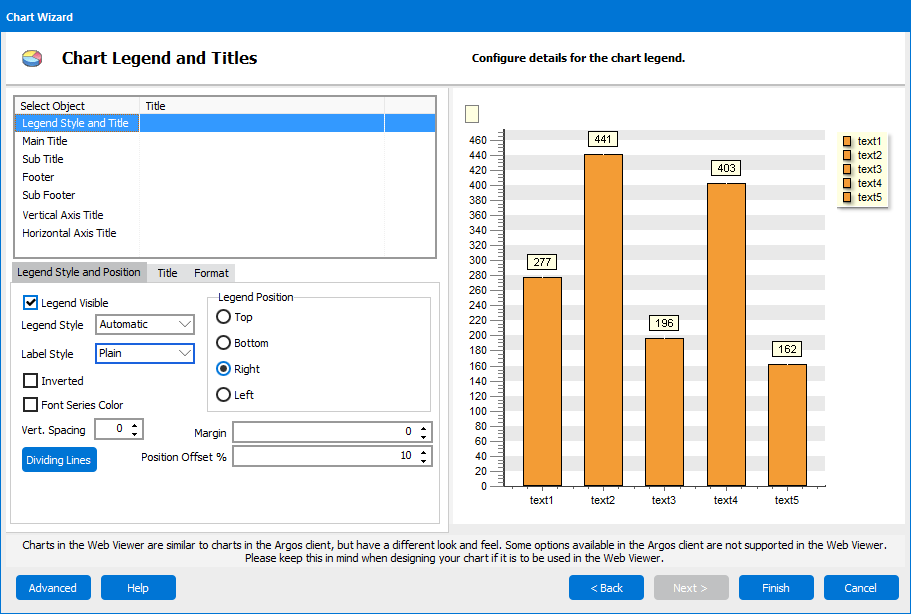
Legend Style and Position
The Legend Style and Position tab controls options for the chart legend.
- Legend Visible - check here to display the legend.
- Legend Position - select where in relation to the chart you want the legend (top, bottom, right, left).
The classic chart wizard includes additional options:
- Legend Style - determines what values are used in the legend.
- Label Style - sets the style of the labels.
- Inverted - reverses the order of the items in the legend.
- Font Series Color - assigns the font color of a given series to the related item in the legend.
- Vert. Spacing - sets the vertical spacing between items in the legend.
- Dividing Lines - adds lines between the items in the legend to divide them.
- Margin - controls the margin between the graph (i.e., gauge or bar chart) and the legend.
- Position Offset % - controls the positioning of the legend relative to the top or side of the chart depending upon the legend position.
Title Tab
The Title tab is where you enter the text for the selected title, and control how it will appear.
- Visible - show or hide the title.
- Font - sets the font properties for the title.
- Text - enter the title here.
- Alignment - controls the alignment of the title on the chart (left/right/center).
Format Tab (classic charts only)
The Format tab is where you set properties to control the look of the title.
- Adjust Frame - when this box is checked, the size of the frame adjusts to the size of the title. If it is not checked the width of the frame is set to the default width. Note that the Transparent checkbox on the Format tab must not be checked in order to see this effect.
- Transparent - show or hide the title.
- Background Color - sets the background color for either the legend or title selected.
- Pattern - sets the pattern for either the legend or title selected.
- Border - sets the border for either the legend or title selected.
See also: Chart Wizard - Theme and Panel